Upload Your Artwork
Please fill out the form to the right to send us your file(s).
Ask your artist to include a 1/8" bleed and have your vector artwork sized to your preferred die size (label size/shape). We can send you a PDF die line for your artist to use.
Also, please outline the fonts/convert the text to curves.
CONVERT FONTS TO VECTOR FORMAT
- STEP #1 – Choose the Selection Tool(shortcut = “V”)
- STEP #2 – Select your text(underlined in text format).
- STEP #3 – Select the “Type” window, then select “Create Outlines” (Mac shortcut = Shift/Command/O, PC shortcut = Shift/Control/O).
STEP #4 – Your text should now be outlined in vector format.
NOTE: Total upload must be 128 MB or less.
Die line sample below.
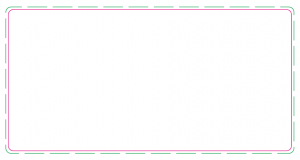
Pink Line is die line. Green dotted line is bleed.
